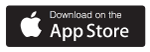1. Open the Bounty app and tap on the 'Today' screen (download the app if you do not have it first)
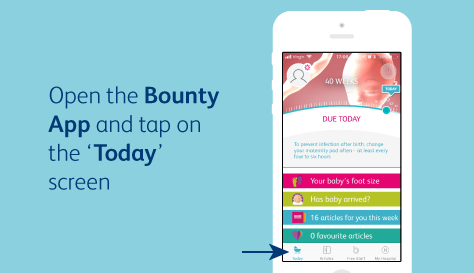
2. Tap 'Has baby arrived?'
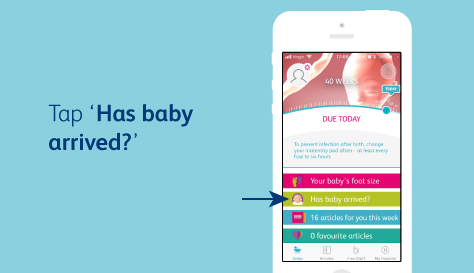
3. Tap 'Done' and enter your baby's birthday and name
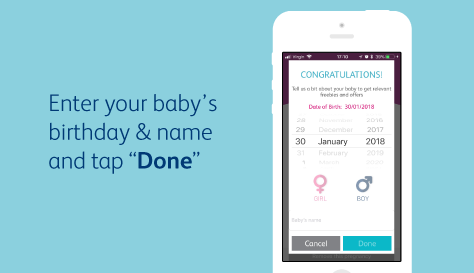
You are now ready to track your baby’s development, receive freebies & vouchers plus enjoy relevant advice & fun facts!
Not got the app? Search - Bounty pregnancy in the App store or Google Play